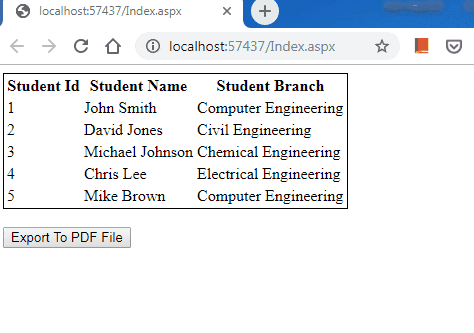Topics
How to Export HTML string to PDF file using iTextSharp DLL in C#
Introduction
In this article, I will explain you how to export HTML table student details to PDF file. For this demo purpose I am using iTextSharp XMLWorkerHelper library.
Step 1: Download iTextSharp XMLWorkerHelper library
Click here to download iTextSharp XMLWorkerHelper library.
Once you download the library file. Extract the file and import those 2 DLL file in your project
Step 2: Create new asp.net empty application.
Step 3: Add index.html file into your project and add following code in between body tag.
<form id="form1" runat="server">
<div id = "Studenttable">
<table style="border:solid 1px;">
<tr>
<th>Student Id</th>
<th>Student Name</th>
<th>Student Branch</th>
</tr>
<tr>
<td>1</td>
<td>John Smith</td>
<td>Computer Engineering</td>
</tr>
<tr>
<td>2</td>
<td>David Jones</td>
<td>Civil Engineering</td>
</tr>
<tr>
<td>3</td>
<td>Michael Johnson</td>
<td>Chemical Engineering</td>
</tr>
<tr>
<td>4</td>
<td>Chris Lee</td>
<td>Electrical Engineering</td>
</tr>
<tr>
<td>5</td>
<td>Mike Brown</td>
<td>Computer Engineering</td>
</tr>
</table></div>
<br />
<asp:HiddenField ID="hfGridHtml1" runat="server" OnValueChanged="hfGridHtml_ValueChanged" />
<asp:Button ID="btnExport" runat="server" Text="Export To PDF File" OnClick="ExportToPDF" />
<script type="text/javascript" src="http://ajax.googleapis.com/ajax/libs/jquery/1.8.3/jquery.min.js"></script>
<script type="text/javascript">
$(function () {
$("[id*=btnExport]").click(function () {
$("[id*=hfGridHtml1]").val($("#Studenttable").html());
});
});
</script>
</form>
Step 4: Add follwing code to export to pdf file button click
StringReader sr = new StringReader(Request.Form[hfGridHtml1.UniqueID]);
Document pdfDoc = new Document(PageSize.A4, 10f, 10f, 10f, 0f);
PdfWriter writer = PdfWriter.GetInstance(pdfDoc, Response.OutputStream);
pdfDoc.Open();
XMLWorkerHelper.GetInstance().ParseXHtml(writer, pdfDoc, sr);
pdfDoc.Close();
Response.ContentType = "application/pdf";
Response.AddHeader("content-disposition", "attachment;filename=StudentDetails.pdf");
Response.Cache.SetCacheability(HttpCacheability.NoCache);
Response.Write(pdfDoc);
Response.End();
Step: 5 Result